Exchange Hybrid Report: Common Pitfalls in Recipient Management
Recipient Management can be challenging, especially in Hybrid Environments. The classic's are starting with not using Exchange Management Tools and instead solely relying on Active Directory management tools, which is not supported by Microsoft. Further into mutations there are other cases, like switching Mailbox types to or from Shared Mailboxes. There is surely not always a direct impact, over time however we can mostly see many of them.
- Have you ever run IdFix in your environment, and which findings are you aware of?
Common Pitfalls
Shared Mailbox:
In hybrid environments, changing the mailbox type of a migrated mailbox needs to be done on both sides: Set-Mailbox in Exchange Online and Set-RemoteMailbox in On-Prem Exchange.
- Misalignment may result in unexpected licensing behavior or confusion during mailbox modifications.
1 2 3 | |
RemoteMailbox:
User doesn't have the mail, mailNickName, or proxyAddresses attribute set. With an Exchange Online license, it sets the primary SMTP address by using the UPN.
User doesn't have the mailNickName or proxyAddresses attribute set. With an Exchange Online license, it sets the primary SMTP using the same value of the mail attribute.
- E-Mails sent via the Exchange SMTP relay may not reach their destination.
1 2 | |
Hybrid Report
Invoke-ModernMailHybridReport provides insights into common recipient misconfigurations and overlooked issues in hybrid Exchange environments. It gives you a structured overview and helps identify inconsistencies in mailbox settings, licensing, and user attributes.
Overview (How does it look)
The report is generated as a HTML file with grouped sections for Exchange Online and Exchange Server objects. It highlights important settings, unusual configurations or potential risks and making it easier for admins to spot and address common pitfalls.
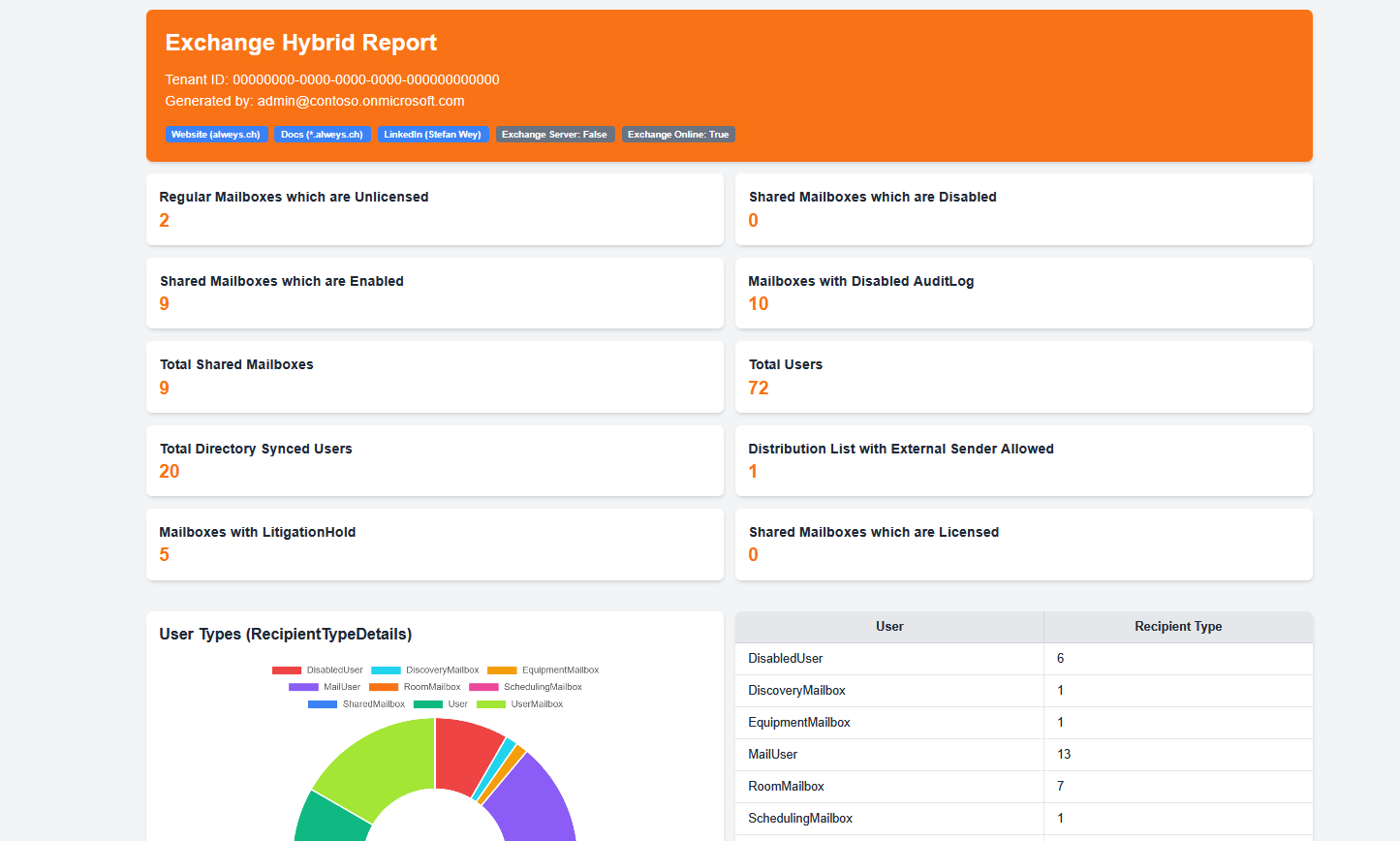
Features
Attached a list of situations which i have seen in the past and may require attention, depended on your environment:
| Description | Exchange Online | Exchange Server | Recommendation |
|---|---|---|---|
| Regular Mailboxes which are Unlicensed | Supported | N/A | Should be fixed |
| Shared Mailboxes which are Enabled | Supported | N/A | May disable |
| Shared Mailboxes which are Licensed | Supported | N/A | May required |
| Mailboxes with LitigationHold | Supported | N/A | May verify |
| Mailboxes with Disabled AuditLog | Supported | N/A | May enable |
| Distribution List with External Sender Allowed | Supported | N/A | May disable |
| Mailboxes with unfavourable UPN (Idfix) | Dependency | Supported | Should be checked |
| Mailboxes with unfavourable RecipientType (RemoteRoutingAddress) | Dependency | Supported | Should be checked |
| Mailboxes with Retention Policy Gap's | Supported | N/A | Should be fixed |
Usage (Get Started)
You can install the PowerShell module and generate the report, with just a few commands. You'll receive a HTML overview of your hybrid recipients.
1 2 3 4 5 6 | |
Documentation
Explore the full documentation for usage scenarios and parameter references:
Summary
Managing recipients across Exchange Online and Exchange On-Prem environments can be complex. The Invoke-ModernMailHybridReport helps you uncover misconfigurations or potential design issues. I will surely add more features in the future and fix existing bugs.
Wishing you a great week!
References:
- Manage recipients in Exchange Hybrid environments using Management tools
- Set-RemoteMailbox
- Enable-RemoteMailbox
- Shared mailbox in Exchange Online is unexpectedly disconnected
- How the proxyAddresses attribute is populated in Microsoft Entra I
- Query and fix invalid object attributes with the IdFix tool
